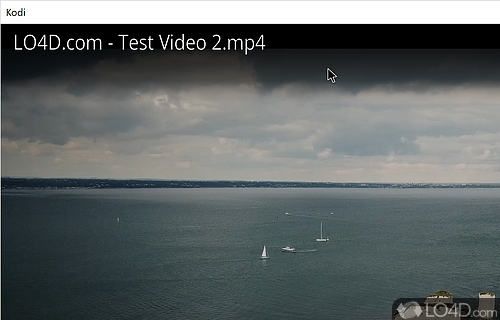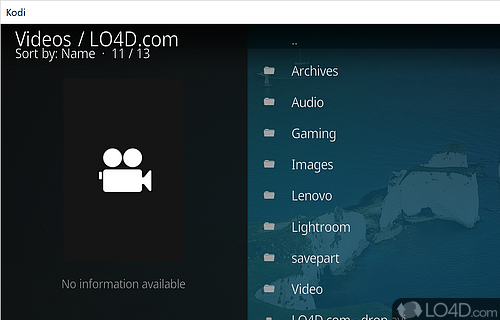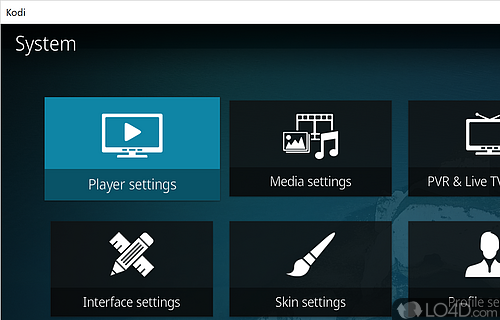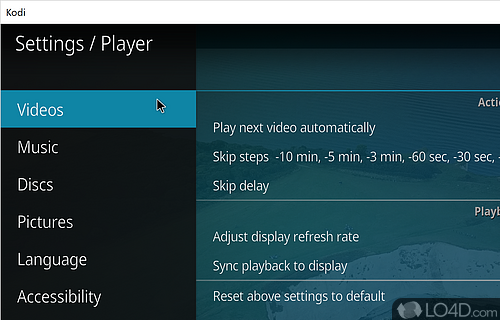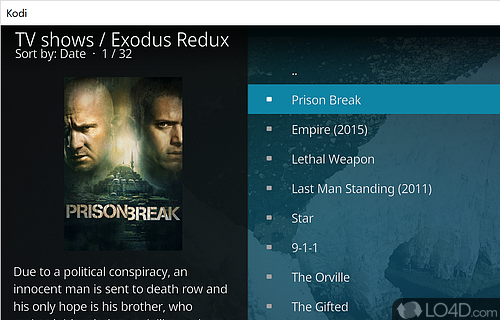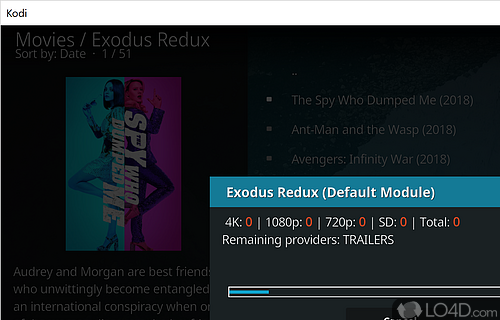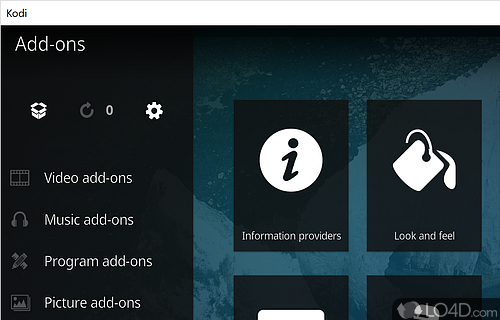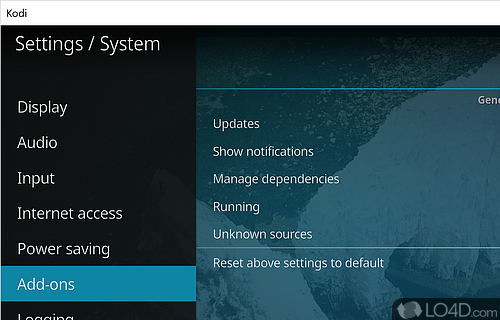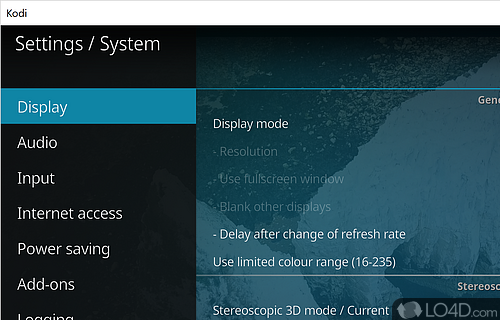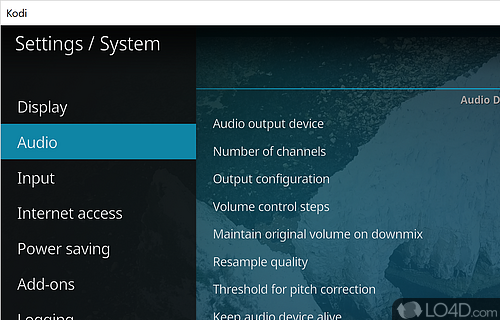An excellent media player with many powerful features and goodies.
Kodi (formerly XBMC Media Center) is a very powerful open source media player which is available for Windows, along with other operating systems. It is originally known as Xbox Media Center.
The features that are offered in this package are numerous. To control them, you can either use a remote control, your mouse or a keyboard.
Kodi is separated into several sections. First, you can run games or other applications from one section, organize your music from another. Naturally, you can also play your video content and surprisingly also check the local weather.
The application works with third-party scripts, most of which are available from the Kodi web site offered by its large community.
Overall, Kodi is a very capable media player with tons of awesome features. Highly recommended.
Features of Kodi
- Add-ons: Expand functionality with third-party add-ons.
- Audio Playback: Play audio from local storage or streaming sites.
- Live TV: Access live TV streams.
- Local Media: Stream audio and video files from local storage.
- Multi-Language: Support for dozens of languages with audio and subtitle features.
- Music Library: Organize and browse music collection.
- Parental Controls: Restrict access to movies and TV shows.
- Picture Slideshow: Display pictures as slideshows.
- Plugins: Access hundreds of plugins for extra features.
- Remote Control: Control Kodi via web, smartphone, or tablet.
- Remote Streaming: Stream media from other devices.
- Skins: Customize Kodi's appearance.
- Smart Playlists: Create automated playlists.
- Subtitles: Download subtitles for movies and TV shows.
- Video Playback: Play videos from local storage or streaming sites.
Compatibility and License
Kodi is available for free and released under the open source GPLv2 license on Windows from media players. The license provides the options to freely download, install, run and share this program without any restrictions. The source code for Kodi should be freely available and modifications are certainly permitted as well as the option to inspect the software.
Xbmc accepts donations for the continued development of this free software.
What version of Windows can Kodi run on?
Kodi can be used on a computer running Windows 11 or Windows 10. Previous versions of the OS shouldn't be a problem with Windows 8 and Windows 7 having been tested. It comes in both 32-bit and 64-bit downloads.
Other operating systems: The latest Kodi version from 2026 is also available for Android and Mac. These are often available from the app store.
Filed under:
- Kodi Download
- Free Media Players
- Open source and GPL software
- Media Serving Software